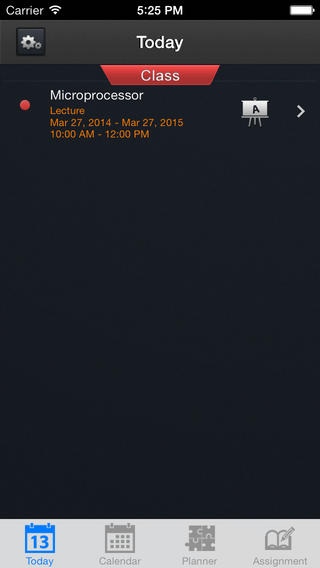Smart Studies 1.1
Continue to app
Paid Version
Publisher Description
Do you ever find that the amount of assignments you have to complete & classes you have to attend becomes quite overwhelming? Do you ever wish there was a beautiful, simple & intuitive solution to this problem? Well it seems you have found the perfect app! With the new Smart Studies app for iOS, optimized for both iPhones & iPads, you will find staying on top of your scholastic life extremely easy! Simply input all your classes & their respective details into the app and you are ready to go! All your classes & their timings will be accessible in a simple calendar view so you can find out exactly when and where you have to be at any moment throughout your day! Are you having problems remembering due dates & details about your course assignments? Smart Studies takes care of this as well by reminding you when you are coming up to a due date and by giving you the ability to delve deeper into the details of your assignments therefore increasing your productivity & quality of work! You can even input your specific semesters, courses & instructors to better sort through your scholastic life with ease & set the re-occurrence of your classes by choosing days of the week and selecting repeat! Do you get confused by all the different places at which your courses take place, no problem, with Smart Studies you can even input the precise location of your class so you can find it very easily! With the overwhelming amount of options available to you, Smart Studies makes it easy for you to customize the app to fit your workflow perfectly! So what are you waiting for? Download Smart Studies today & start getting on top of your scholastic life today!
Requires iOS 6.1 or later. Compatible with iPhone, iPad, and iPod touch.
About Smart Studies
Smart Studies is a paid app for iOS published in the Office Suites & Tools list of apps, part of Business.
The company that develops Smart Studies is Shiv Verma. The latest version released by its developer is 1.1.
To install Smart Studies on your iOS device, just click the green Continue To App button above to start the installation process. The app is listed on our website since 2014-05-07 and was downloaded 3 times. We have already checked if the download link is safe, however for your own protection we recommend that you scan the downloaded app with your antivirus. Your antivirus may detect the Smart Studies as malware if the download link is broken.
How to install Smart Studies on your iOS device:
- Click on the Continue To App button on our website. This will redirect you to the App Store.
- Once the Smart Studies is shown in the iTunes listing of your iOS device, you can start its download and installation. Tap on the GET button to the right of the app to start downloading it.
- If you are not logged-in the iOS appstore app, you'll be prompted for your your Apple ID and/or password.
- After Smart Studies is downloaded, you'll see an INSTALL button to the right. Tap on it to start the actual installation of the iOS app.
- Once installation is finished you can tap on the OPEN button to start it. Its icon will also be added to your device home screen.